Partner Center & Extensions - Edge
Developers submit Edge extensions through the developer portal called Partner Center, which are then verified and published to Edge Add-ons store.
Key roles
As the owner of the feature area, I take of all the user experiences involved in the Partner center. This area has features like registration, extension upload & submission, publishing and also post-publish services like developer analytics, reviews & ratings, for the user to keep up to date with their products.
I am also involved in improving the user experience of the customers in the Edge addons store to help users feel safe, secure and convenience in downloading extensions from the store.
Design revamp - Partner Center
The Partner Center portal was redesigned to make the submission and publishing experience of the developers better. The overview page where all the status update of different extension versions were presented in a more organised and convenient format. After the revamp, the developers could check review statuses like review failed, in-review or published to store. They could also update their extensions if something has gone wrong with one of the versions and upload a new version. The design revamp also involved introducing a new section for extension analytics through graphical representations. This helped the developers to check the performance of their extensions in different markets, languages, operating systems, etc. and also had the ability to select different periods of time.

Add-ons Store Promotions
Guidelines for Promotional Banner in the Add-ons Store
Promotional Banner
This feature was introduced to help developers promote and gain more customers for their products in the store. These promo images are usually provided by the developers themselves.
Guidelines for developers
As owners of the feature area we wanted to set some guidelines and also help the developers in making these promotional images. These guidelines also helped customers in understanding the product better.
An online guidebook was made which helped developers understand the promotional component and its elements. It also included guides on the kind of content to be used, type of imagery, amount and type of text. It also included regular do’s and don’ts while making a promotional banner. Some of the examples are shown below.

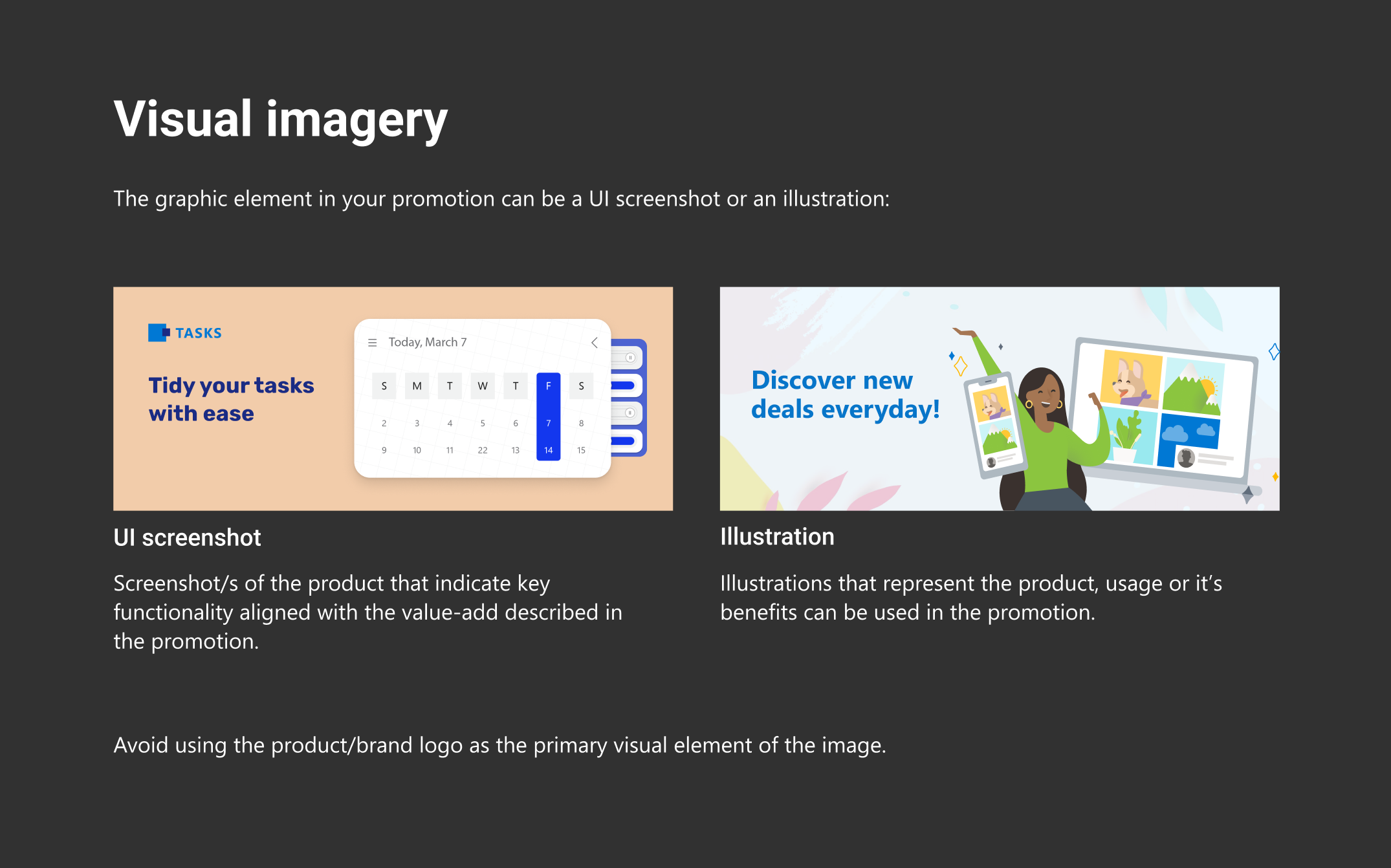

Themes (Confidential)
During this time, I also worked on the user experience in the add-ons store for themes. This involved the navigation in the store for customers with extensions & themes together in the store and also how themes would stay differentiated along with extensions in the same space. I came up with concepts on how visually we could represent themes on the store as themes being a much more visual than functional product like extensions.

